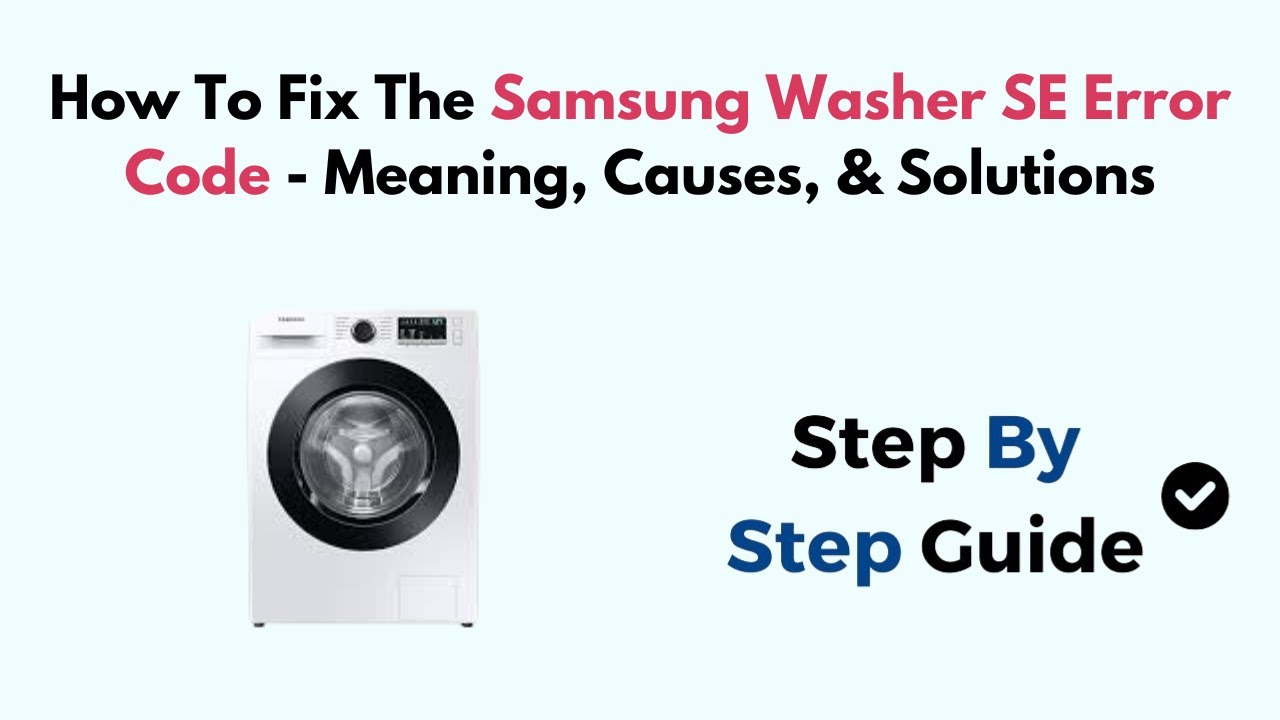The Samsung washing machine SE code is one of the most common error codes that Samsung washing machine owners encounter. This error code indicates a drainage issue that prevents your washing machine from completing its cycle properly. Understanding what triggers this Samsung washing machine SE error and knowing how to resolve it can save you time, money, and the frustration of dealing with wet clothes stuck in your machine.
When your Samsung washing machine displays the SE code, it’s essentially telling you that the machine cannot drain water effectively within the allocated time frame. This drainage problem can stem from various sources, ranging from simple blockages to more complex mechanical issues. The SE error code is Samsung’s way of protecting your appliance from potential damage that could occur if the machine continued operating with improper drainage.
What Does Samsung Washing Machine SE Code Mean?
The Samsung washing machine SE code stands for “drainage error” and appears when your washing machine cannot drain water properly during the wash or rinse cycle. This error code is part of Samsung’s built-in diagnostic system designed to alert users when the machine detects abnormal operating conditions. When the SE code appears, your washing machine will typically stop mid-cycle, leaving water and clothes inside the drum.
Samsung washing machines are programmed with specific time limits for drainage operations. When the machine attempts to drain water but cannot complete the process within the predetermined timeframe, it triggers the Samsung washing machine SE error code. This safety mechanism prevents potential flooding, motor damage, and other complications that could arise from continuous operation with drainage problems.
The SE code differs from other Samsung error codes in that it specifically targets drainage issues. While codes like UE indicate unbalanced loads and IE point to water inlet problems, the Samsung washing machine SE code exclusively addresses water removal failures. Understanding this distinction helps users focus their troubleshooting efforts on drainage-related components and issues.
Modern Samsung washing machines feature advanced sensors that monitor water levels, drainage flow rates, and cycle timing. These sensors work together to ensure optimal performance and detect when something interferes with normal operation. The SE error code represents the culmination of these monitoring systems identifying a drainage problem that requires immediate attention.
Suggested read: Kwik Trip Car Wash Card: Everything You Need to Know About Saving Money on Vehicle Cleaning
Common Causes of Samsung Washing Machine SE Code
Clogged Drain Filter
The most frequent cause of the Samsung washing machine SE code is a clogged drain filter. Located at the front bottom of most Samsung washing machines, the drain filter collects lint, hair, coins, and other debris that could otherwise damage the drain pump or block the drainage system. Over time, this filter accumulates enough debris to significantly restrict water flow, triggering the SE error.
Lint buildup is particularly problematic in households that wash items like towels, blankets, and clothing made from materials that shed fibers. Hair, especially long hair, can wrap around filter components and create dense clogs that completely block water passage. Small objects like coins, buttons, and jewelry that fall from pockets during washing cycles often become lodged in the drain filter, creating immediate drainage problems.
Kinked or Blocked Drain Hose
The drain hose carries water from your Samsung washing machine to your home’s drainage system. When this hose becomes kinked, twisted, or blocked, it prevents proper water evacuation and triggers the Samsung washing machine SE error code. Drain hoses can become kinked during installation, appliance movement, or when items are stored too close to the washing machine.
Blockages in the drain hose often result from lint accumulation, soap residue buildup, or foreign objects that pass through the drain filter. These blockages create partial or complete obstructions that slow drainage enough to trigger the SE code. Additionally, drain hoses that are installed too high or at incorrect angles can create drainage difficulties that manifest as SE errors.
Drain Pump Malfunction
The drain pump is responsible for actively removing water from your Samsung washing machine. When this component malfunctions due to motor failure, impeller damage, or electrical issues, it cannot generate sufficient pressure to drain water effectively. Drain pump problems often develop gradually, with initial symptoms including slower drainage and unusual noises before progressing to complete SE code errors.
Foreign objects lodged in the drain pump can cause immediate SE errors by preventing impeller rotation or blocking water passages. Items like socks, underwear, or small clothing articles can become wrapped around pump components, causing mechanical failure and triggering the Samsung washing machine SE code.
Excessive Suds
Using too much detergent or the wrong type of detergent can create excessive suds that interfere with drainage. High-efficiency Samsung washing machines are designed to work with specific detergent formulations and quantities. When excessive suds form, they can block sensors, interfere with water flow, and prevent proper drainage, leading to SE error codes.
Regular detergents used in high-efficiency machines often create suds levels that exceed the machine’s ability to manage them effectively. These excess suds can accumulate in drainage pathways, creating temporary blockages that trigger SE errors even when no physical obstructions exist.
Suggested read: Best CRM for Pressure Washing Business to Manage Leads & Jobs
Step-by-Step Troubleshooting for Samsung Washing Machine SE Code
Step 1: Check and Clean the Drain Filter
Begin troubleshooting your Samsung washing machine SE code by locating and cleaning the drain filter. This filter is typically located behind a small access panel at the front bottom of your washing machine. Before opening the filter, place towels around the area to catch any water that may spill out.
- Power off your washing machine and unplug it from the electrical outlet
- Locate the drain filter access panel at the front bottom of the machine
- Open the access panel by pulling it forward or pressing the release mechanism
- Place a shallow pan or towels beneath the filter area to catch water
- Slowly turn the filter counterclockwise to remove it (expect water to flow out)
- Inspect the filter for lint, hair, debris, and foreign objects
- Clean the filter thoroughly using warm water and a soft brush
- Check the filter housing for any remaining debris or obstructions
- Reinstall the clean filter by turning it clockwise until snug
- Close the access panel and restore power to test the machine
Step 2: Inspect the Drain Hose
After cleaning the drain filter, examine the drain hose for kinks, blockages, or improper installation that could cause the Samsung washing machine SE error code. The drain hose connects your washing machine to your home’s drainage system and must maintain proper flow to prevent SE errors.
Check the entire length of the drain hose for visible kinks or sharp bends that could restrict water flow. Ensure the hose isn’t compressed by the washing machine, cabinets, or other appliances. Verify that the hose maintains a gradual downward slope toward the drain connection without any upward loops that could trap water.
Remove the drain hose from the standpipe or utility sink and inspect both the hose end and the drainage connection for blockages. Use a flashlight to look inside the hose for lint buildup, soap residue, or foreign objects. If you find blockages, use a plumbing snake or high-pressure water to clear them before reconnecting the hose.
Step 3: Reset the Washing Machine
Sometimes the Samsung washing machine SE code persists even after resolving the underlying drainage issue. Resetting your washing machine can clear error codes and restore normal operation. This process varies slightly depending on your Samsung washing machine model, but the general procedure remains consistent.
To reset your Samsung washing machine:
- Press and hold the Power button for 5 seconds to turn off the machine
- Unplug the washing machine from the electrical outlet
- Wait 60 seconds to allow the machine’s internal systems to reset completely
- Plug the machine back in and press the Power button to turn it on
- Select a short wash cycle to test if the SE error code has cleared
- Monitor the cycle to ensure proper drainage and cycle completion
Step 4: Check Water Level and Suds
Excessive suds or incorrect water levels can trigger the Samsung washing machine SE error code even when drainage components function properly. High-efficiency Samsung washing machines require specific detergent types and quantities to operate correctly. Using too much detergent or regular detergent instead of HE-formulated products can create drainage problems.
If you notice excessive suds in your washing machine, run an additional rinse cycle without adding any detergent. This helps remove excess soap residue that may be interfering with drainage sensors or blocking water flow pathways. For future loads, reduce your detergent quantity by half and ensure you’re using HE-compatible formulations.
Suggested read: How to Get Your Hoffman Car Wash Free Wash: Every Promo, Deal & Membership Hack You Need
Advanced Solutions for Persistent Samsung Washing Machine SE Code
Professional Drain Pump Inspection
When basic troubleshooting doesn’t resolve the Samsung washing machine SE code, the drain pump may require professional inspection or replacement. Drain pump issues often manifest as persistent SE errors that return shortly after clearing temporary blockages. Professional technicians have specialized tools and expertise to diagnose pump problems accurately.
Signs that indicate drain pump problems include unusual grinding or humming noises during drainage cycles, visible water remaining in the drum after error codes appear, and SE errors that occur consistently regardless of load size or type. Drain pump replacement typically requires partial disassembly of the washing machine and should be performed by qualified service technicians.
Control Board and Sensor Diagnostics
Modern Samsung washing machines rely on sophisticated control boards and sensors to monitor drainage performance. When these electronic components malfunction, they may trigger false SE error codes even when drainage systems function properly. Professional diagnostic equipment can test these components and identify electronic failures that cause phantom error codes.
Control board issues often present as intermittent SE errors that don’t correlate with actual drainage problems. If your washing machine drains properly but still displays the Samsung washing machine SE code, electronic component failure may be the underlying cause. These repairs require specialized knowledge and should be performed by authorized Samsung service technicians.
Plumbing System Evaluation
Sometimes the Samsung washing machine SE error code results from problems in your home’s plumbing system rather than the washing machine itself. Partial blockages in the main drain line, improper vent installation, or inadequate drainage capacity can create conditions that trigger SE errors. Professional plumbers can evaluate your home’s drainage system and identify external factors contributing to washing machine drainage problems.
Common plumbing issues that affect washing machine drainage include:
- Partial blockages in the main drain line that slow water flow
- Improper drain pipe sizing that cannot handle washing machine flow rates
- Missing or blocked plumbing vents that prevent proper drainage
- Standpipe height issues that create drainage restrictions
- Shared drainage systems that become overwhelmed during peak usage
Suggested read: Whitmore Wash: Your Ultimate Gateway to Grand Canyon River Adventures
Prevention Tips for Samsung Washing Machine SE Code
Regular Maintenance Schedule
Preventing the Samsung washing machine SE code requires consistent maintenance that addresses potential drainage issues before they cause error codes. Establishing a regular maintenance schedule helps identify and resolve minor problems before they escalate into major repairs or persistent error codes.
Monthly Maintenance Tasks:
- Clean the drain filter to remove accumulated lint and debris
- Inspect the drain hose for kinks, blockages, or damage
- Run a cleaning cycle with washing machine cleaner to remove soap residue
- Check the drainage connection for proper installation and flow
Quarterly Maintenance Tasks:
- Deep clean the drain filter housing and surrounding components
- Inspect internal drainage pathways for blockages or damage
- Test drainage performance with various load sizes and types
- Verify proper detergent usage and adjust quantities if necessary
Proper Loading Techniques
Overloading your Samsung washing machine can contribute to drainage problems that trigger SE error codes. Heavy, water-saturated loads create additional stress on drainage systems and may overwhelm the machine’s ability to remove water effectively. Following proper loading guidelines helps prevent drainage issues and extends your washing machine’s lifespan.
Loading Best Practices:
- Fill the drum no more than 2/3 full to allow proper water circulation
- Distribute items evenly around the drum to prevent imbalanced loads
- Avoid washing extremely heavy items like comforters in regular cycles
- Check pockets thoroughly before loading to remove items that could block drains
- Use appropriate cycle settings for different fabric types and soil levels
Detergent Usage Guidelines
Using the correct type and amount of detergent prevents suds-related drainage problems that can trigger the Samsung washing machine SE error code. High-efficiency washing machines require specially formulated detergents that produce fewer suds while maintaining cleaning effectiveness. Following manufacturer recommendations ensures optimal performance and prevents drainage complications.
Detergent Best Practices:
- Use only HE-formulated detergents in high-efficiency Samsung washing machines
- Measure detergent carefully according to load size and soil level
- Avoid fabric softeners in excess as they can build up and block drains
- Use powder detergents sparingly as they can leave residue in drainage systems
- Run periodic cleaning cycles to remove detergent buildup from internal components
Suggested read: Whitmore Wash Grand Canyon: Your Gateway to Epic River Adventures
When to Call Professional Help for Samsung Washing Machine SE Code
Recurring Error Codes
If the Samsung washing machine SE code continues appearing after completing all basic troubleshooting steps, professional diagnosis becomes necessary. Recurring error codes often indicate underlying mechanical or electrical problems that require specialized tools and expertise to resolve effectively. Attempting complex repairs without proper knowledge can cause additional damage and void warranty coverage.
Professional technicians have access to diagnostic equipment that can test individual components, measure drainage flow rates, and identify problems that aren’t visible during basic inspections. They can also access technical service manuals and manufacturer guidelines that provide detailed troubleshooting procedures specific to your Samsung washing machine model.
Warranty Considerations
Samsung washing machines typically include comprehensive warranties that cover parts and labor for specific timeframes. If your washing machine is still under warranty, attempting DIY repairs beyond basic maintenance may void coverage and leave you responsible for future repair costs. Professional service through authorized Samsung technicians ensures warranty compliance and proper repair procedures.
Before scheduling professional service, gather your washing machine’s model number, serial number, and purchase information. This documentation helps technicians prepare appropriate parts and tools while ensuring warranty coverage applies to your specific situation. Keep records of any professional services performed to maintain warranty validity for future issues.
Safety Concerns
Working on washing machine drainage systems involves exposure to electrical components, moving parts, and potential water hazards. If you’re uncomfortable with any aspect of troubleshooting the Samsung washing machine SE error code, professional service ensures safe and effective repairs. Technicians have proper safety equipment and training to handle these risks appropriately.
Safety situations that require professional help:
- Electrical components that show signs of damage or corrosion
- Water leaks from unknown sources or multiple locations
- Unusual noises that suggest mechanical damage or failure
- Burning smells or other indicators of electrical problems
- Structural damage to the washing machine cabinet or internal components
Suggested read: Best CRM for Pressure Washing: Your 2025 Software Selection Guide
Comparison with Other Washing Machine Brands
Understanding how Samsung washing machine SE codes compare to similar error codes in other brands helps contextualize the issue and provides perspective on industry-standard drainage monitoring systems. Most major washing machine manufacturers implement similar error code systems, though specific codes and troubleshooting procedures may vary.
| Brand | Drainage Error Code | Primary Cause | Common Solutions |
|---|---|---|---|
| Samsung | SE | Drainage timeout | Clean filter, check hose |
| LG | OE | Drainage obstruction | Clear blockages, reset |
| Whirlpool | F9/E1 | Drain time exceeded | Inspect pump, clean filter |
| GE | E23 | Drainage failure | Check connections, clean system |
| Maytag | F9/E1 | Slow drainage | Clear obstructions, test pump |
For those dealing with GE washing machine repair issues, similar drainage problems can occur, though the diagnostic codes and specific troubleshooting steps may differ from Samsung washing machine SE code procedures.
The Samsung washing machine SE error code represents a sophisticated diagnostic system that helps users identify and resolve drainage problems quickly. While initially concerning, this error code serves as an early warning system that prevents more serious damage and helps maintain optimal washing machine performance. Understanding the causes, solutions, and prevention strategies for the Samsung washing machine SE code empowers users to address issues promptly and effectively.
Ready to fix your Samsung washing machine SE code? Start with the drain filter cleaning procedure outlined above, and work through each troubleshooting step systematically. Most SE error codes can be resolved with basic maintenance and cleaning procedures, restoring your washing machine to normal operation quickly and efficiently.
Suggested read: How to Master the Art of Washing Well: Essential Techniques for a Spotless Clean Every Time
Frequently Asked Questions About Samsung Washing Machine SE Code
What does SE mean on my Samsung washing machine?
The Samsung washing machine SE code indicates a drainage error where your washing machine cannot drain water properly within the allocated time frame. This error typically occurs when blockages, kinks, or mechanical issues prevent normal water evacuation from the washing machine drum.
How do I clear the SE error code on my Samsung washing machine?
To clear the Samsung washing machine SE error code, first clean the drain filter located at the front bottom of your machine. Check the drain hose for kinks or blockages, then reset the washing machine by unplugging it for 60 seconds. Run a test cycle to verify the error has cleared.
Can I use my Samsung washing machine with an SE code showing?
No, you should not use your Samsung washing machine while the SE code is displayed. This error indicates a drainage problem that could cause flooding, damage internal components, or prevent proper cleaning of your clothes. Resolve the drainage issue before continuing to use the machine.
Why does my Samsung washing machine keep showing SE error?
Recurring Samsung washing machine SE code errors typically indicate persistent drainage problems such as a severely clogged drain filter, damaged drain pump, or blockages in your home’s plumbing system. Professional diagnosis may be necessary to identify and resolve underlying mechanical issues.
How often should I clean my Samsung washing machine drain filter?
Clean your Samsung washing machine drain filter monthly to prevent SE error codes and maintain optimal drainage performance. Households with heavy washing loads, pets, or long-haired family members may need to clean the filter more frequently to prevent excessive buildup.
Will warranty cover Samsung washing machine SE code repairs?
Samsung warranty coverage for SE code-related repairs depends on the underlying cause and your washing machine’s age. Warranty typically covers manufacturing defects and component failures but may not cover issues caused by improper maintenance, user error, or external plumbing problems.